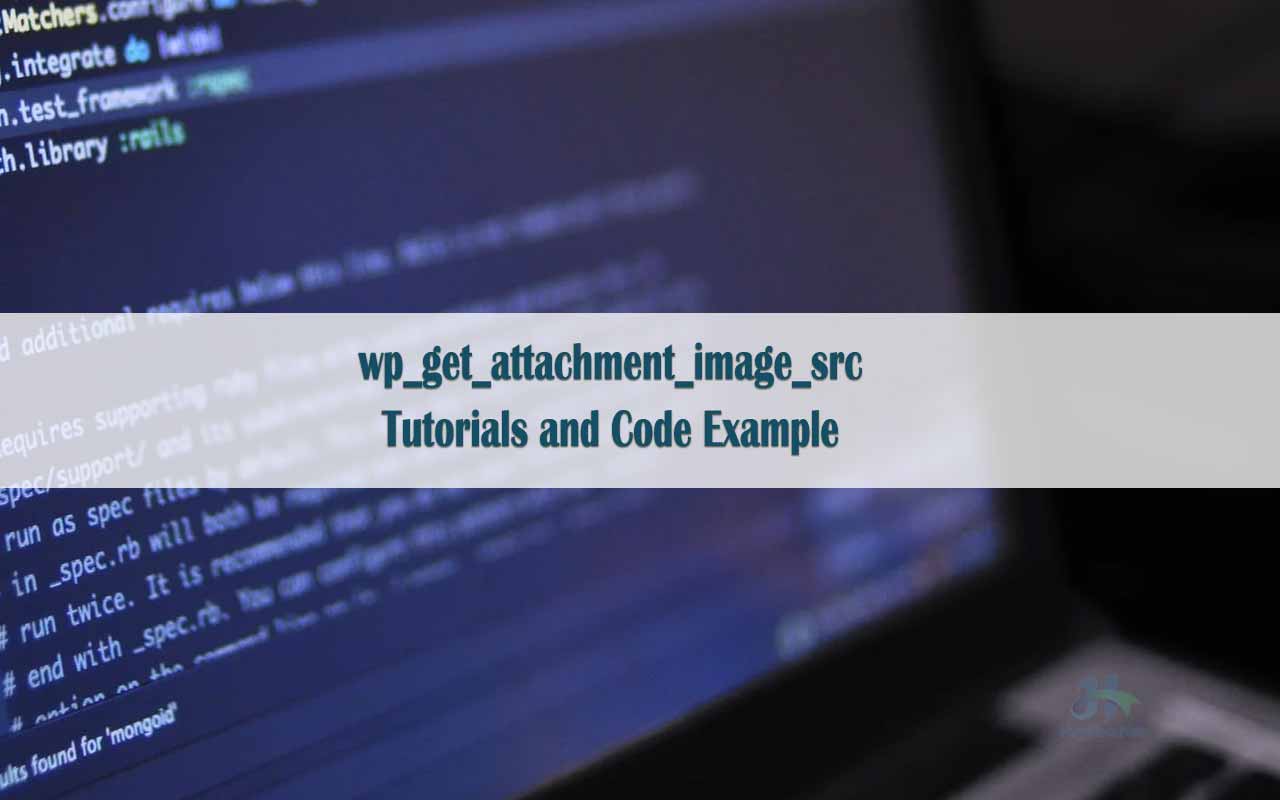wp_get_attachment_image_src() is a WordPress Function retrieve an image to represent an attachment. In practical use wp_get_attachment_image_src is very useful for displaying an attached image if you don’t need image meta or the alt attribute.
Table of Contents
Source:
File: wp-includes/media.php
|
1 2 3 4 5 6 7 8 9 10 11 12 13 14 15 16 17 18 19 20 |
function wp_get_attachment_image_src( $attachment_id, $size = 'thumbnail', $icon = false ) { // Get a thumbnail or intermediate image if there is one. $image = image_downsize( $attachment_id, $size ); if ( ! $image ) { $src = false; if ( $icon ) { $src = wp_mime_type_icon( $attachment_id ); if ( $src ) { /** This filter is documented in wp-includes/post.php */ $icon_dir = apply_filters( 'icon_dir', ABSPATH . WPINC . '/images/media' ); $src_file = $icon_dir . '/' . wp_basename( $src ); list( $width, $height ) = wp_getimagesize( $src_file ); } } if ( $src && $width && $height ) { $image = array( $src, $width, $height, false ); } } return apply_filters( 'wp_get_attachment_image_src', $image, $attachment_id, $size, $icon ); } |
Usage:
|
1 |
wp_get_attachment_image_src( $attachment_id = 18 ); |
Parameters
$attachment_id(int) (Required) Image attachment ID.$size(string|int[]) (Optional) Image size. Accepts any registered image size name, or an array of width and height values in pixels (in that order). Default value: ‘thumbnail’$icon(bool) (Optional) Whether the image should fall back to a mime type icon. Default value: false.
By default, wp_get_attachment_image_src return an array of image with 4 values url, width, height, is_intermediateIf there is no image, the function returns false.
Example:
Get URL, width, the height of image with attachment id 18:
|
1 2 3 4 |
$img_attributes = wp_get_attachment_image_src( $attachment_id = 18 ); if ( $img_attributes ) : ?> <img src="<?php echo $img_attributes[0]; ?>" width="<?php echo $img_attributes[1]; ?>" height="<?php echo $img_attributes[2]; ?>" /> <?php endif; ?> |
To get the original size URL of an image in the function wp_get_attachment_image_src use:
|
1 2 |
$img_atts = wp_get_attachment_image_src(18, 'full'); // 18 is ID of attachment, NOT post ID <img src="<?php echo $img_atts[0]; ?>" |
Size option: If you want to get the URL of an attachment in custom size, you can declare $size according to array(width, height)
The example below used wp_get_attachment_image_src to takes the thumbnail size image and the custom size is 640x400
|
1 2 3 4 5 6 |
$thumbnail_url_custom = wp_get_attachment_image_src(get_post_thumbnail_id($post_id), array('640','400'), true ); // Custom size 640x400 $thumbnail_url_thumb = wp_get_attachment_image_src(get_post_thumbnail_id($post_id), 'thumbnail', true ); // Thumbnail size $thumbnail_url_thumb = $thumbnail_url_thumb[0]; // Somthing like: https://huyhoa.net/wp-content/uploads/2021/07/how-to-get-post-id-150x150.jpg $thumbnail_url_custom = $thumbnail_url_custom[0]; // Somthing like: https://huyhoa.net/wp-content/uploads/2021/07/how-to-get-post-id-640x400.jpg |
Please note that if the thumbnail size 640×400 does not exist, wp_get_attachment_image_src will not working and return false.
In some cases, the array $size will not working in wp_get_attachment_image_src function. The reason is that $size does not exist, so you have to add that $size support by use adds image size function in your functions.php file like this.
|
1 2 3 4 5 |
add_action( 'after_setup_theme', 'huyhoa_theme_setup' ); function huyhoa_theme_setup() { add_image_size( 'category-thumb', 180 ); // 300 pixels wide (and unlimited height) add_image_size( 'homepage-thumb', 120, 120, true ); // (cropped to 120px x 120px) } |
Then you can use this code to get the image URL with the defined size
|
1 |
wp_get_attachment_image_src( $thumbnail_id, 'category-thumb', '', true ); |
Another example of getting the attachment URL for the medium-sized image
|
1 |
wp_get_attachment_image_src( $thumbnail_id, 'medium')[0]; |
Alt text: wp_get_attachment_image_src function will not return an image attachment’s Alt text. If you want to get alt text, you should use wp_get_attachment_image() a function instead.
Bonus: In case you want to get an attachment ID from an image URL, please use this function:
|
1 2 3 4 5 6 7 8 9 10 11 12 |
function get_attachment_id_from_src ($src) { global $wpdb; $reg = "/-[0-9]+x[0-9]+?.(jpg|jpeg|png|gif)$/i"; $src1 = preg_replace($reg,'',$src); if($src1 != $src){ $ext = pathinfo($src, PATHINFO_EXTENSION); $src = $src1 . '.' .$ext; } $query = "SELECT ID FROM {$wpdb->posts} WHERE guid='$src'"; $id = $wpdb->get_var($query); return $id; } |