PhpMyAdmin Error – incorrect format parameter might appear on multiple hosting platforms like shared hosting, VPS, localhost, or Dedicated Server. You may get incorrect format parameters if you trying to import a heavy MySQL database in MAMP, XAMPP on localhost, or even on some shared hosting. Some VPS or Dedicated Hosting can show this error. This article will show you how to resolve the problem and fix this phpMyAdmin Error.
Table of Contents
What is the cause of this error?
Sometimes, we import the database into MySQL server through PHPMyadmin, incorrect format parameter errors may appear.
PhpMyAdmin Error incorrect format parameter might appear due to multiple reasons such as:
- Execution of a script exceeding the defined maximum execution time on the server.
- Parsing of requested input data exceeds the defined maximum input parsing time.
- Script needing operating memory higher than the one defined in memory limit.
- The size of post data is higher than the defined maximum post data size.
- The size of the file being uploaded is higher than the defined maximum file size.
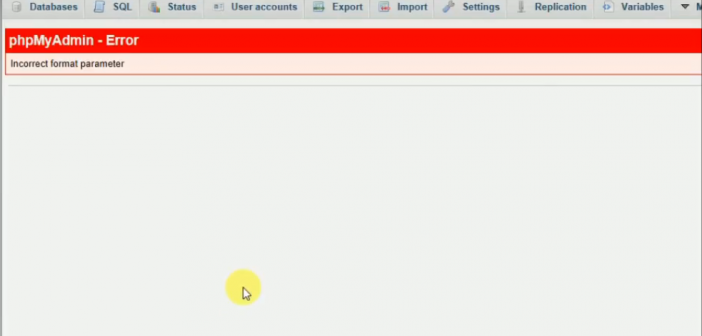
Fix phpMyAdmin Error – Incorrect Format Parameter on localhost:
Find php.ini file and increase these values:
|
1 2 3 4 |
upload_max_filesize post_max_size max_execution_time memory_limit |
It depends on your MySQL file and your configuration of the server, but I can suggest these values as below:
|
1 2 3 4 |
upload_max_filesize=128M post_max_size=256M max_execution_time=1000 memory_limit=512M |
Edit on MAMP php.ini
To be clearer, I have the same problem and try to find php.ini to edit. But it does not work, when I import MySQL file via phpMyAdmin, I was getting this error: Incorrect Format Parameter. Then I found the cause: I was modifying the wrong php.ini!
Where does MAMP keep its php.ini?
Depending on your version of PHP, there will be 2 php.ini files in MAMP (in this example is PHP 7.2.10):
Applications/MAMP/conf/php7.2.10/php.ini
Applications/MAMP/bin/php/php7.2.10/conf/php.ini
The file you have to edit is in MAMP Pro and uses the php.ini file every time it starts up:
Start MAMP PRO
Edit File > Edit Templates > PHP 7.2.2 php.ini
Restart MAMP Pro
Your changes should stick.
Or you can go by:
MAMP-> bin-> php-> php(your php version)-> conf-> php.ini
If you are not sure where is php.ini, just create a phpinfo.php file at your localhost root. Put this <?PHP phpinfo(); ?> within it, run that from your browser. Look for the value Loaded Configuration File.
This tells you which php.ini file PHP is using in the context of the webserver.
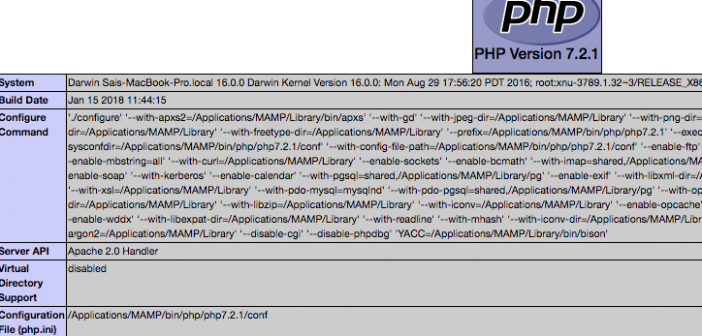
Edit on Xampp php.ini
Let me show you how I solve it easily on my Xampp.
Step 1: Open the Xampp control panel click on the Apache config button and click on PHP (php.ini)
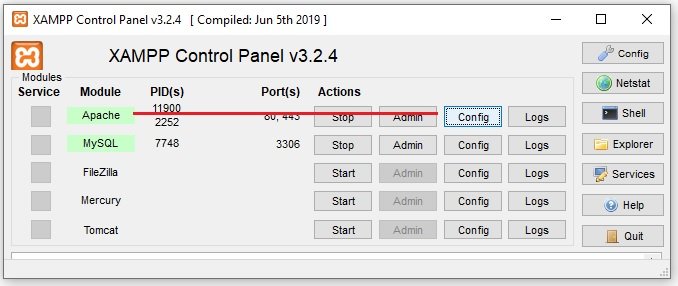
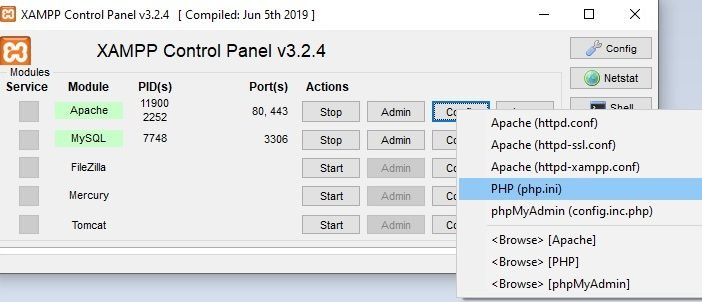
Step 2: Then search the below settings to easily import any database:
|
1 2 3 4 |
upload_max_filesize=128M post_max_size=512M max_execution_time=1000 memory_limit=512M |
You can change the above settings as per your database size. then save the file.
Step 3: Now you have to restart the Apache and MySQL.
Step 4: Now you have to import your database SQL file under your database like (demo) and you see that your database will import correctly and the error will be gone.
So if you have more questions on this topic then comment us we will give you more solutions on it.
If the error still exists, open the xampp/phpmyadmin/libraries/config.default.php and disable the script execution time limit. Search for the phrase ExecTimeLimit as shown below.
|
1 |
$cfg['ExecTimeLimit'] = 300; |
All you have to do is change the ExecTimeLimit value to 0 to get it disabled.
|
1 |
$cfg['ExecTimeLimit'] = 0; |
Solution 1: Fix PHPmyadmin error incorrect format parameter by increasing PHP Values
If your hosting support changes PHP value via htaccess file, you can easily fix this PHPMyAdmin error by increasing below value by adding this code to htaccess file:
|
1 2 3 |
php_value memory_limit 512M php_value post_max_size 512M php_value upload_max_filesize 256M |
For Dreamhost Shared Hosting users, you can change max upload size by:
Step 1: Create a .phprc file inside your user folder:
|
1 2 |
/home/[user]/.php/7.2/phprc # change 7.2 to your current php version for example: /home/[user]/.php/7.4/phprc |
Edit that .phprc file and put below content:
|
1 2 3 4 |
upload_max_filesize = 512M memory_limit = 512M post_max_size = 512M max_input_vars = 20000 |
Save and kill all PHP processes by login to the server via ssh and running this command:
|
1 2 3 4 5 6 7 8 9 10 11 12 13 14 15 16 17 18 |
For PHP 5.6: [server]$ killall -9 php56.cgi -u shelluser For PHP 7.0: [server]$ killall -9 php70.cgi -u shelluser For PHP 7.1: [server]$ killall -9 php71.cgi -u shelluser For PHP 7.2: [server]$ killall -9 php72.cgi -u shelluser For PHP 7.3: [server]$ killall -9 php73.cgi -u shelluser For PHP 7.4: [server]$ killall -9 php74.cgi -u shelluser |
Remember to replace shell user with your SSH username
Solution 2: Increase PHP memory limit, time limit in Cpanel
Login to your Cpanel and go to the Software section, click into Select PHP Version
Next, click on the Options tab and change your desired values to increase the PHP time limit, memory limit in cPanel
Fix Incorrect Format Parameter on VPS and Dedicated Server:
I have CentOS VPS on Vultr, running Nginx, PHP-FPM, MariaDB 10, and all PHP addons. The first time I import my forum DB to phpMyAdmin, it show this error:
|
1 2 |
phpMyAdmin Error incorrect format paramete |
After searching, i found the solution: Open your php.ini on your VPS or Server, edit these value: upload_max_filesize, post_max_size, max_execution_time
It is suggested to increase the values of three variables in the php.ini file.
Change following values in php.ini
|
1 2 3 |
upload_max_filesize=256M post_max_size=256M max_execution_time=1000 |
Then restart the VPS or server.
This solved my issue.

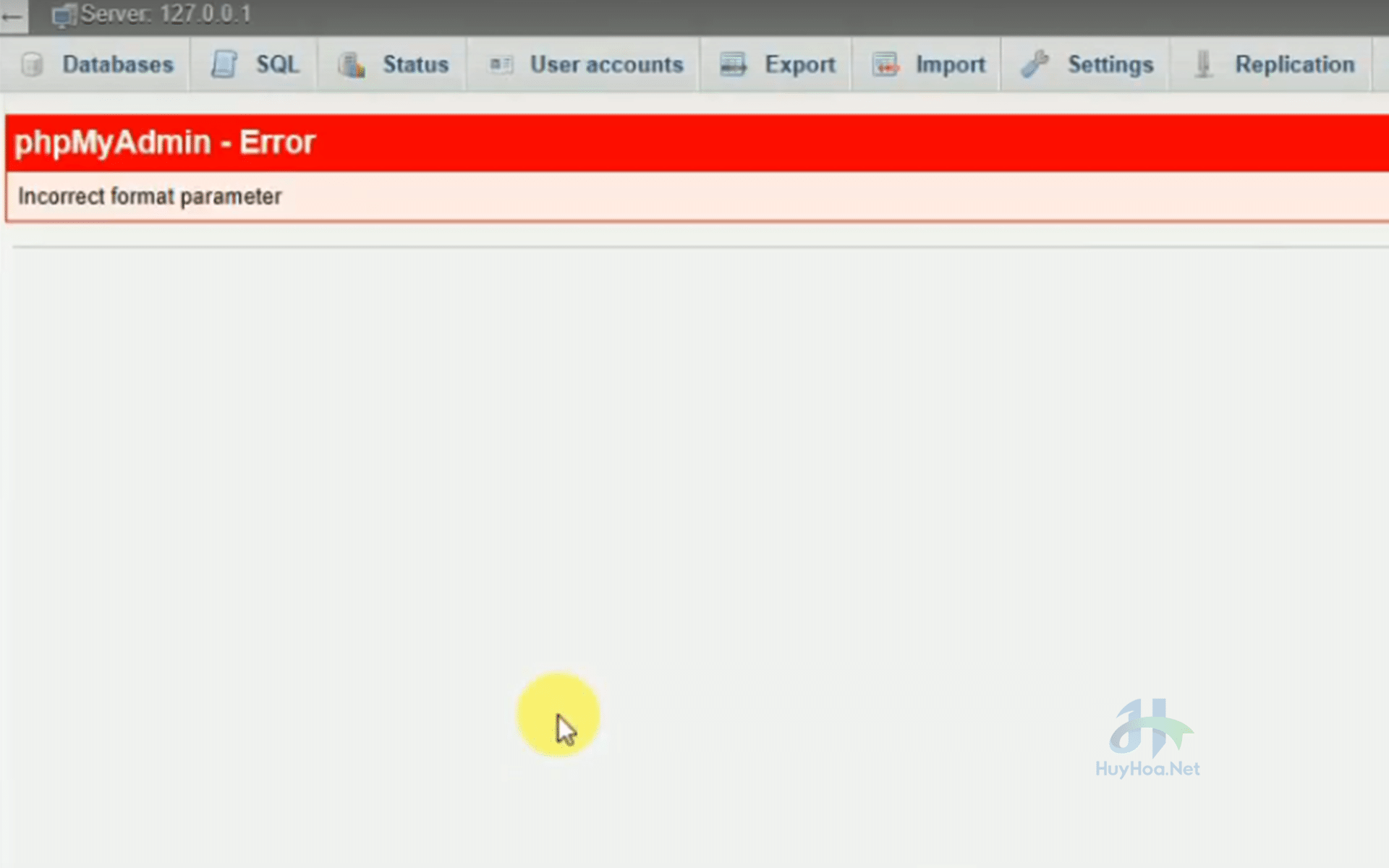
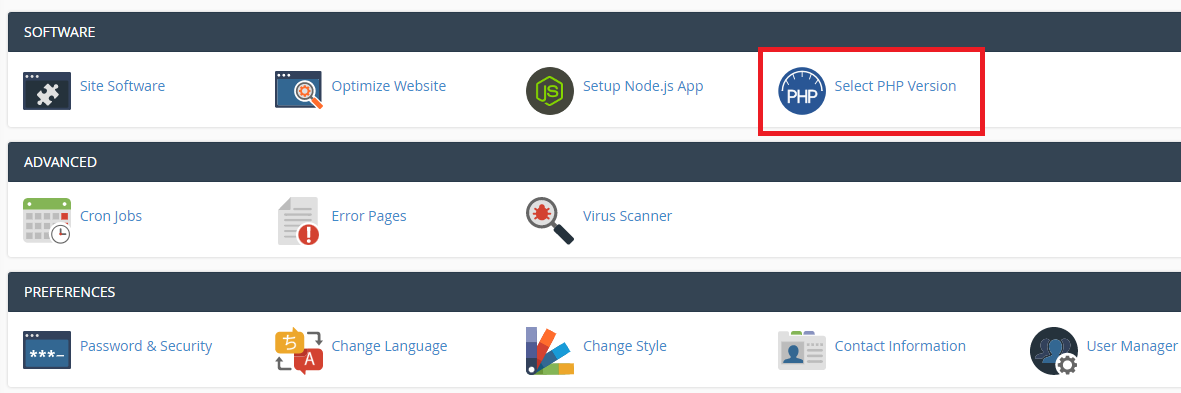
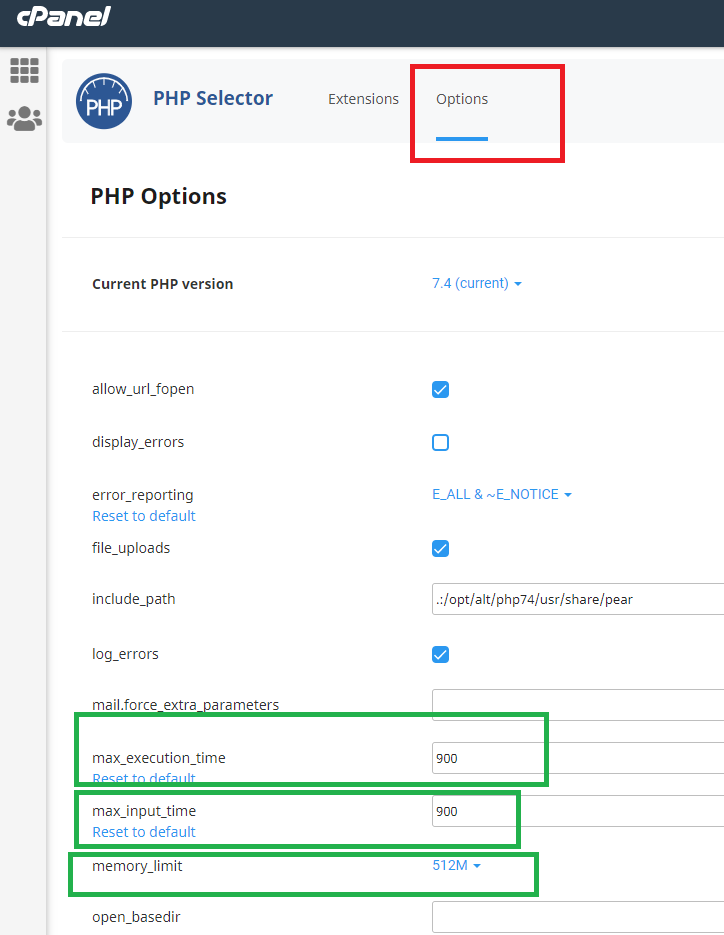
1 Comment
Thanks Huy Hoa!
Eu utilizei apenas a parte do PHP.INI e funcionou.
Claudio Dux/Brazil