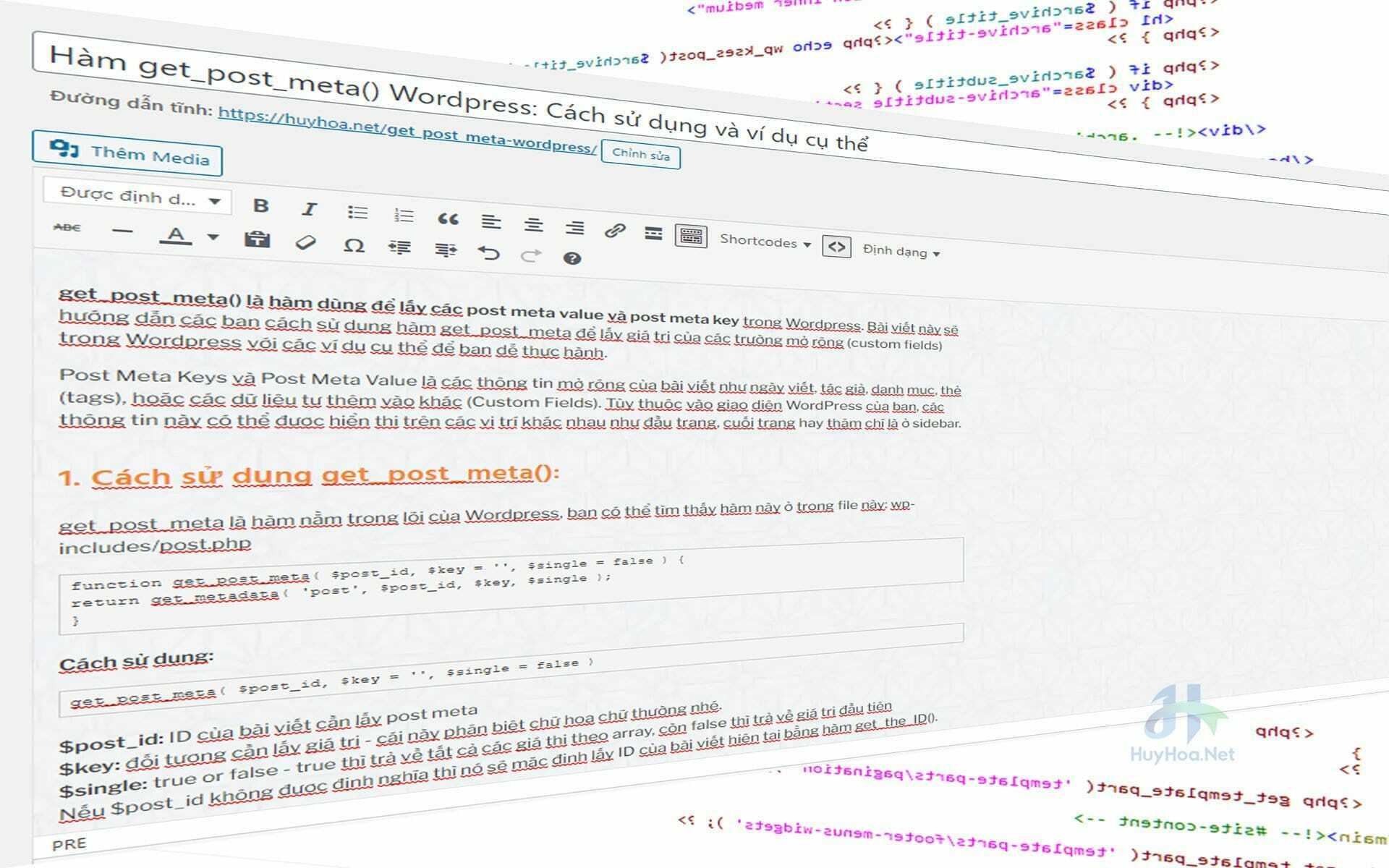If you want to add some extra information or functionality to your WordPress posts, you might need to use custom fields and metadata. Custom fields are a way of storing arbitrary data that is not part of the default post content, such as ratings, prices, dates, etc. Metadata is a way of describing and organizing your custom fields using key-value pairs.
One of the most useful functions for working with custom fields and metadata in WordPress is get_post_meta(). This function allows you to retrieve the value of a specific metadata field for a given post ID. You can also use it to get all the metadata for a post or to check if a metadata key exists.
In this article, we will explain how to use the get_post_meta() function in WordPress, what parameters it accepts, and what it returns. We will also show you some examples of how to use it in your code.
Table of Contents
- 1 What is get_post_meta() and How Does It Work?
- 2 How to use get_post_meta() to retrieve a single value?
- 3 How to use get_post_meta() to retrieve multiple values?
- 4 How to use get_post_meta() to check if a metadata key exists?
- 5 How to use get_post_meta() with other WordPress Functions?
- 6 Code Snippet Example
- 6.1 Use get_post_meta to retrieve a specific value
- 6.2 Get post meta data by meta ID
- 6.3 Display post meta data in a template
- 6.4 Filter post meta data before retrieving it
- 6.5 Use get_post_meta with serialized arrays
- 6.6 Use get_post_meta with ACF fields
- 6.7 Use get_post_meta with WooCommerce products
- 6.8 Use get_post_meta with Elementor widgets
- 6.9 Use get_post_meta with WPBakery Page Builder
- 6.10 Use get_post_meta with Yoast SEO plugin
- 6.11 Use get_post_meta with RankMath SEO plugin
- 6.12 Use get_post_meta with WPML plugin
- 6.13 Use get_post_meta with Polylang plugin
- 6.14 Hook a filter to catch get_post_meta
- 6.15 Use get_post_meta with the Contact Form 7 plugin
What is get_post_meta() and How Does It Work?
The get_post_meta() function is a WordPress function that allows you to retrieve the value of a specific metadata field for a given post ID. Metadata is a way of storing extra information about your posts using key-value pairs. For example, you can use metadata to add ratings, prices, dates, or any other custom data to your posts.
The syntax of the get_post_meta() function is as follows:
get_post_meta( $post_id, $key, $single );
The function accepts three parameters:
- $post_id: This is the ID of the post you want to get the metadata from. You can use functions like get_the_ID() or the_ID() to get the current post ID.
- $key: This is the name of the metadata key you want to retrieve. If you leave this parameter empty, the function will return an array of all the metadata for the post.
- $single: This is a boolean parameter that determines whether to return a single value or an array of values. If you set this parameter to true, the function will return the first value for the specified key. If you set it to false, the function will return an array of all the values for the key.
The return value of the get_post_meta() function depends on the parameters you pass. If you specify a valid post ID and a valid key, the function will return either a single value or an array of values, depending on the $single parameter.
If you specify an invalid post ID or an invalid key, the function will return false. If you specify a valid but non-existing post ID, the function will return an empty string.
If you want to display a single value, you can use echo to print it out. For example:
// Get the post ID $post_id = get_the_ID(); // Get the custom field value $custom_field = get_post_meta( $post_id, 'your_meta_key', true ); // Echo the custom field value echo esc_html( $custom_field );
If you want to display an array of values, you can use print_r to print it out in a human-readable format. For example:
// Get the post ID $post_id = get_the_ID(); // Get all the custom field values as an array $custom_fields = get_post_meta( $post_id ); // Print the array of values print_r( $custom_fields );
Here is a simple example of how to use the get_post_meta() function in a template file:
// Assume we have a custom field called 'rating' for our posts // Get the current post ID $post_id = get_the_ID(); // Get the rating value for the current post $rating = get_post_meta( $post_id, 'rating', true ); // Display the rating value in a span element echo 'Rating: ' . $rating . '';
How to use get_post_meta() to retrieve a single value?
A post meta field is a custom field that stores additional information about a post, such as ratings, prices, dates, etc.
To retrieve a single value from a post meta field, you need to specify two parameters: $key and $single.
The $key parameter is the name of the meta field you want to retrieve. For example, if you want to get the rating of a post, you can use ‘rating’ as the $key parameter.
The $single parameter is a boolean value that determines whether to return a single value or an array of values. If you set it to true, the function will return only the first value of the specified $key. If you set it to false, the function will return an array of all values for the specified $key.
For example, if you want to get the rating of a post with ID 123, you can use this code:
$rating = get_post_meta( 123, 'rating', true );
This will return the rating value as a string, such as ‘4.5’.
If you want to get all the ratings of a post with ID 123, you can use this code:
$ratings = get_post_meta( 123, 'rating', false );
This will return an array of rating values, such as [‘4.5’, ‘5’, ‘3’].
Some common use cases for retrieving a single value from a post meta field are:
- Displaying the price of a product on an e-commerce site.
- Showing the date of an event in a calendar plugin.
- Showing the author name of a testimonial in a testimonial widget.
To format and display the retrieved value in the front end, you can use various PHP functions, such as echo, printf, number_format, date, etc.
For example, if you want to display the price of a product with ID 456 in US dollars, you can use this code:
$price = get_post_meta( 456, 'price', true );
echo '$' . number_format( $price, 2 );
This will output something like $18.99.
How to use get_post_meta() to retrieve multiple values?
To retrieve multiple values from a post meta field, you need to specify two parameters: $key and $single.
The $key parameter is the name of the meta field you want to retrieve. For example, if you want to get the categories of a post, you can use ‘categories’ as the $key parameter.
The $single parameter is a boolean value that determines whether to return a single value or an array of values. If you set it to true, the function will return only the first value of the specified $key. If you set it to false, the function will return an array of all values for the specified $key.
For example, if you want to get all the categories of a post with ID 18, you can use this code:
$categories = get_post_meta( 18, 'categories', false );
This will return an array of category values, such as [‘News’, ‘Sports’, ‘Entertainment’].
If you want to get only the first category of a post with ID 18, you can use this code:
$category = get_post_meta( 18, 'categories', true );
This will return the first category value as a string, such as ‘News’.
Some common use cases for retrieving multiple values from a post meta field are:
- Displaying the checkboxes that a user has selected in a form.
- Showing the select options that a user has chosen in a dropdown menu.
- Showing the tags that are associated with a post.
To loop through and display the retrieved values in the front-end, you can use various PHP functions, such as foreach, implode, echo, etc.
For example, if you want to display all the categories of a post with ID 18 in a comma-separated list, you can use this code:
$categories = get_post_meta( 18, 'categories', false );
echo implode( ', ', $categories );
This will output something like News, Sports, Entertainment.
How to use get_post_meta() to check if a metadata key exists?
To check if a metadata key exists for a post, you need to specify only one parameter: $key.
The $key parameter is the name of the meta field you want to check. For example, if you want to check if a post has a rating, you can use ‘rating’ as the $key parameter.
You don’t need to specify the $single parameter because, by default, the function will return data for all keys.
For example, if you want to check if a post with ID 28 has a rating, you can use this code:
$rating = get_post_meta( 28, 'rating' );
This will return an array of rating values if the key exists, or an empty string if it doesn’t.
Some common use cases for checking if a metadata key exists are:
- Displaying conditional logic based on the presence or absence of a meta field.
- Providing fallback values for posts that don’t have a meta field.
- Validating user input before saving or updating a meta field.
To use the isset() or empty() functions to perform the check and display the result in the front-end, you can use various PHP functions, such as if, else, echo, etc.
For example, if you want to display the rating of a post with ID 28 if it exists, or a message saying “No rating” if it doesn’t, you can use this code:
$rating = get_post_meta( 28, 'rating' );
if ( ! empty( $rating ) ) {
echo 'Rating: ' . $rating[0];
} else {
echo 'No rating';
}
This will output something like Rating: 4.5 or No rating.
How to use get_post_meta() with other WordPress Functions?
You can use the get_post_meta() function with other WordPress functions that accept post IDs as arguments, such as get_the_title(), get_the_permalink(), etc.
These functions allow you to get or display other information about a post, such as the title, the link, the content, etc.
For example, if you want to get the title of a post with ID 121, you can use this code:
$title = get_the_title( 121 );
This will return the title of the post as a string, such as ‘Hello World’.
Some common use cases for using get_post_meta() with other WordPress functions are:
- Creating custom links based on the meta field values of a post.
- Displaying custom excerpts based on the meta field values of a post.
- Showing related posts based on the meta field values of a post.
To combine the get_post_meta() function with other WordPress functions in the front-end, you can use various PHP functions, such as echo, printf, wp_kses_post, etc.
For example, if you want to display a custom link to a product page with ID 234, using the price and rating meta fields of the product, you can use this code:
$price = get_post_meta( 234, 'price', true ); $rating = get_post_meta( 234 'rating', true ); $link = get_the_permalink( 234 ); $title = get_the_title( 234 ); printf( '<a href="%s">%s - $%s - %s stars</a>', esc_url( $link ), esc_html( $title ), esc_html( $price ), esc_html( $rating ) );
This will output something like <a href="https://huyhoa.net/product/product-name">Product Name - $28.99 - 4.5 stars</a>.
Code Snippet Example
Here are some code examples using the get_post_meta() function:
Use get_post_meta to retrieve a specific value
To use get_post_meta() to retrieve a specific value, you need to specify three parameters: $post_id, $key, and $single.
- The $post_id parameter is the ID of the post you want to retrieve the meta field from.
- The $key parameter is the name of the meta field you want to retrieve.
- The $single parameter is a boolean value that determines whether to return a single value or an array of values.
If you set it to true, the function will return only the first value of the specified $key. If you set it to false, the function will return an array of all values for the specified $key.
For example, if you want to retrieve the rating meta field with a single value from a post with ID 1828, you can use this code:
$rating = get_post_meta( 1828, 'rating', true );
This will return the rating value as a string, such as ‘4.7’.
To get all the values for a given meta key, you can use the get_post_meta() function with two parameters: $post_id and $key. You don’t need to specify the $single parameter because, by default, it is set to false, which means that the function will return an array of all values for the given key.
For example, if you want to get all the values for the rating meta key from a post with ID 1828, you can use this code:
$ratings = get_post_meta( 1828, 'rating');
This will return an array of rating values, such as [‘4.5’, ‘5’, ‘3’].
Get post meta data by meta ID
To get post meta data by meta ID, you can use the get_post_meta_by_id() function. This function takes one parameter: $mid, which is the ID of the meta row in the wp_postmeta table.
The function returns an object with the following properties: meta_id, post_id, meta_key, and meta_value. If the meta ID is invalid or does not exist, the function returns false.
For example, if you want to get the post metadata by meta ID 1, you can use this code:
$meta_data = get_post_meta_by_id( 1 );
This will return an object like this:
object(stdClass)#1 (4) {
["meta_id"]=>
string(1) "1"
["post_id"]=>
string(3) "123"
["meta_key"]=>
string(6) "rating"
["meta_value"]=>
string(3) "4.5"
}You can access the properties of the object using the arrow notation, such as $meta_data->post_id or $meta_data->meta_value.
Display post meta data in a template
To display post meta data in a template, you need to use the get_post_meta() function or the the_meta() function inside the WordPress loop.
The get_post_meta() function allows you to retrieve single or multiple values for a specific meta key, while the the_meta() function displays a list of all meta keys and values for the current post.
For example, if you want to display the rating meta field with a single value for each post in your blog page template, you can use this code:
<?php
// Start the loop
if ( have_posts() ) {
while ( have_posts() ) {
// Set up post data
the_post();
// Display the post title
the_title( '<h2>', '</h2>' );
// Display the post content
the_content();
// Get the rating meta value
$rating = get_post_meta( get_the_ID(), 'rating', true );
// Display the rating meta value
echo '<p>Rating: ' . esc_html( $rating ) . '</p>';
}
}
// End the loop
?>This will output something like this:
<h2>Hello World</h2> <p>This is a sample post.</p> <p>Rating: 4.8</p>
If you want to display all the meta fields and values for each post in your single post template, you can use this code:
<?php
// Start the loop
if ( have_posts() ) {
while ( have_posts() ) {
// Set up post data
the_post();
// Display the post title
the_title( '<h1>', '</h1>' );
// Display the post content
the_content();
// Display all the meta fields and values
echo '<ul>';
the_meta();
echo '</ul>';
}
}
// End the loop
?>This will output something like this:
<h1>Hello World</h1> <p>This is a sample post.</p> <ul> <li><strong>rating</strong>: 4.5</li> <li><strong>price</strong>: 99.99</li> <li><strong>categories</strong>: News, Sports, Entertainment</li> </ul>
Filter post meta data before retrieving it
To filter post meta data before retrieving it, you need to use a filter function that matches the type and format of your data. WordPress provides several built-in filter functions for different types of data, such as wp_kses_post(), esc_html(), esc_url(), etc.
You can also use the get_post_metadata filter to apply custom filter functions for specific meta keys and types. This filter allows you to modify the meta value before it is returned by the get_post_meta() function.
For example, if you want to filter the rating meta field that displays only numeric values between 1 and 5, you can use this code:
// Define a custom filter function for the rating meta field
function filter_rating_meta( $value, $post_id, $key, $single ) {
// Check if the meta key is 'rating'
if ( 'rating' === $key ) {
// Cast the value to an integer
$value = (int) $value;
// Check if the value is between 1 and 5
if ( $value < 1 || $value > 5 ) {
// Return an empty string
return '';
}
}
// Return the filtered value
return $value;
}
// Hook the custom filter function to the filter
add_filter( 'get_post_metadata', 'filter_rating_meta', 10, 4 );
// Get the post meta data with filtering
$rating = get_post_meta( $post_id, 'rating', true );This will filter the rating meta field before retrieving it from the database. If the value is not valid, it will return an empty string instead of displaying it.
Use get_post_meta with serialized arrays
To use get_post_meta() with serialized arrays, you need to unserialize the data after retrieving it. WordPress stores some meta values as serialized arrays, such as multiple select fields, checkboxes, etc.
You can use the maybe_unserialize() function to convert the serialized data into an array. This function checks if the data is serialized before unserializing it, so it is safe to use with any data type.
For example, if you want to use get_post_meta() to retrieve a meta field that stores multiple categories as a serialized array, you can use this code:
// Get the meta value as a serialized string
$categories = get_post_meta( $post_id, 'categories', true );
// Unserialize the data into an array
$categories = maybe_unserialize( $categories );
// Loop through the array and display each category
foreach ( $categories as $category ) {
echo esc_html( $category ) . '<br>';
}This will output something like this:
News<br> Sports<br> Entertainment<br>
Use get_post_meta with ACF fields
To use get_post_meta() with ACF fields, you need to know the meta key that ACF uses to store the field value. ACF uses a prefix of _ for the meta key, followed by the field name. For example, if you have an ACF field named rating, the meta key will be _rating.
You can use get_post_meta() with the meta key and the post ID to retrieve the field value. For example, if you want to use get_post_meta() to retrieve the rating field value from a post with ID 123, you can use this code:
// Get the meta value as a string $rating = get_post_meta( 123, '_rating', true ); // Display the rating value echo esc_html( $rating );
Alternatively, you can use the ACF functions to retrieve the field value without knowing the meta key. ACF provides several functions for different types of fields, such as get_field(), get_sub_field(), get_fields(), etc.
You can use get_field() with the field name and the post ID to retrieve the field value. For example, if you want to use get_field() to retrieve the rating field value from a post with ID 123, you can use this code:
// Get the field value as a string $rating = get_field( 'rating', 123 ); // Display the field value echo esc_html( $rating );
You can also use get_fields() without any arguments inside the loop, as it defaults to the current post ID. This function returns an array of all fields and values for the post
Use get_post_meta with WooCommerce products
To use get_post_meta() with WooCommerce products, you need to know the meta key that WooCommerce uses to store the product data. WooCommerce uses different meta keys for different types of product data, such as _price, _stock, _sku, etc.
You can use get_post_meta() with the meta key and the product ID to retrieve the product data. For example, if you want to use get_post_meta() to retrieve the price of a product with ID 123, you can use this code:
// Get the meta value as a string $price = get_post_meta( 123, '_price', true ); // Display the price value echo esc_html( $price );
Alternatively, you can use the WooCommerce functions and methods to retrieve the product data without knowing the meta key. WooCommerce provides several functions and methods for different types of product data, such as wc_get_product(), WC_Product::get_price(), WC_Product::get_stock_quantity(), etc.
You can use wc_get_product() with the product ID to get an instance of the WC_Product object. Then you can use the methods of the object to get the product data. For example, if you want to use wc_get_product() and WC_Product::get_price() to retrieve the price of a product with ID 123, you can use this code:
// Get an instance of the WC_Product object $product = wc_get_product( 123 ); // Get the price value as a string $price = $product->get_price(); // Display the price value echo esc_html( $price );
You can also use wc_get_product() without any arguments inside the loop, as it defaults to the current product ID. This function returns an instance of the WC_Product object for the current product
Use get_post_meta with Elementor widgets
To use get_post_meta() with Elementor widgets, you need to know the meta key that Elementor uses to store the widget data.
Elementor uses a prefix of _elementor_data for the meta key, followed by the widget ID. For example, if you have an Elementor widget with ID 123456789, the meta key will be _elementor_data_123456789.
You can use get_post_meta() with the meta key and the post ID to retrieve the widget data. For example, if you want to use get_post_meta() to retrieve the data of an Elementor widget with ID 123456789 from a post with ID 123, you can use this code:
// Get the meta value as a serialized string $widget_data = get_post_meta( 123, '_elementor_data_123456789', true ); // Unserialize the data into an array $widget_data = maybe_unserialize( $widget_data ); // Display the widget data print_r( $widget_data );
Alternatively, you can use the Elementor API to retrieve the widget data without knowing the meta key. Elementor provides several classes and methods for different types of widgets, such as Elementor\Plugin, Elementor\Widget_Base, Elementor\Controls_Manager, etc.
You can use Elementor\Plugin::instance() with the post ID to get an instance of the Elementor\Plugin object. Then you can use the methods of the object to get the document and its elements. For example, if you want to use Elementor\Plugin::instance() and Elementor\Document::get_elements_data() to retrieve the data of all Elementor widgets from a post with ID 123, you can use this code:
// Get an instance of the Elementor\Plugin object $plugin = Elementor\Plugin::instance(); // Get the document object for the post $document = $plugin->documents->get( 123 ); // Get the elements data for the document $elements_data = $document->get_elements_data(); // Display the elements data print_r( $elements_data );
You can also use Elementor\Plugin::instance() without any arguments inside an Elementor template or widget, as it defaults to the current post ID.
Use get_post_meta with WPBakery Page Builder
WPBakery Page Builder uses to store the widget data. WPBakery Page Builder uses a prefix of _wpb_vc_js_status for the meta key, followed by the widget ID. For example, if you have a WPBakery Page Builder widget with ID 123456789, the meta key will be _wpb_vc_js_status_123456789.
You can use get_post_meta() with the meta key and the post ID to retrieve the widget data. For example, if you want to use get_post_meta() to retrieve the data of a WPBakery Page Builder widget with ID 123456789 from a post with ID 123, you can use this code:
// Get the meta value as a serialized string $widget_data = get_post_meta( 123, '_wpb_vc_js_status_123456789', true ); // Unserialize the data into an array $widget_data = maybe_unserialize( $widget_data ); // Display the widget data print_r( $widget_data );
The _wpb_vc_js_status post meta attribute indicates whether a post has visual composer enabled or not.
$vc_enabled = get_post_meta($post_id, '_wpb_vc_js_status', true);
However, this does not mean that the post does not have any visual composer shortcodes. For instance, if I create a page with visual composer and then switch back to the regular editor, _wpb_vc_js_status will be false.
Use get_post_meta with Yoast SEO plugin
Yoast SEO uses different meta keys for different types of SEO data, such as _yoast_wpseo_title, _yoast_wpseo_metadesc, _yoast_wpseo_opengraph-image, etchttps://stackoverflow.com/questions/44251684/yoast-seo-wordpress-plugin-get-plugin-generated-data-manually.
You can use get_post_meta() with the meta key and the post ID to retrieve the SEO data. For example, if you want to use get_post_meta() to retrieve the title and description of a post with ID 123, you can use this code:
// Get the meta values as strings $title = get_post_meta( 123, '_yoast_wpseo_title', true ); $description = get_post_meta( 123, '_yoast_wpseo_metadesc', true ); // Display the title and description values echo esc_html( $title ); echo esc_html( $description );
Use get_post_meta with RankMath SEO plugin
RankMath SEO uses different meta keys for different types of SEO data, such as rank_math_title, rank_math_description, rank_math_facebook_image, etc.
You can use get_post_meta() with the meta key and the post ID to retrieve the SEO data. For example, if you want to use get_post_meta() to retrieve the title and description of a post with ID 123, you can use this code:
// Get the meta values as strings $title = get_post_meta( 123, 'rank_math_title', true ); $description = get_post_meta( 123, 'rank_math_description', true ); // Display the title and description values echo esc_html( $title ); echo esc_html( $description );
Use get_post_meta with WPML plugin
WPML plugin is a WordPress plugin that allows you to create multilingual websites. You can use it to translate your posts and custom fields into different languages.
To use get_post_meta() with WPML plugin, you need to consider the following:
If you want to get the meta value of the original post, you can use get_post_meta() as usual, passing the post ID and the meta key as parameters.
If you want to get the meta value of the translated post, you need to use the WPML filter wpml_object_id to get the translated post ID first, then pass it to get_post_meta(). You can check the official WPML Hook Dóc to learn more about the filter and information
For example:
// Get the original post ID $original_post_id = get_the_ID(); // Get the current language $current_language = apply_filters( 'wpml_current_language', NULL ); // Get the translated post ID $translated_post_id = apply_filters( 'wpml_object_id', $original_post_id, 'post', false, $current_language ); // Get the meta value of the translated post $meta_value = get_post_meta( $translated_post_id, 'your_meta_key', true );
If you want to update or delete the meta value of the translated post, you need to use the WPML action wpml_admin_make_post_duplicates to make sure that the meta value is synchronized across all translations. For example:
// Update or delete the meta value of the original post update_post_meta( $original_post_id, 'your_meta_key', 'your_new_value' ); // delete_post_meta( $original_post_id, 'your_meta_key' ); // Synchronize the meta value across all translations do_action( 'wpml_admin_make_post_duplicates', $original_post_id );
Use get_post_meta with Polylang plugin
Polylang plugin is a also WordPress plugin that allows you to create multilingual websites. You can use it to translate your posts and custom fields into different languages.
To use get_post_meta() with Polylang plugin, you need to consider the following:
If you want to get the meta value of the original post, you can use get_post_meta() as usual, passing the post ID and the meta key as parameters.
If you want to get the meta value of the translated post, you need to use the Polylang function pll_get_post() to get the translated post ID first, then pass it to get_post_meta().
For example:
// Get the original post ID $original_post_id = get_the_ID(); // Get the current language $current_language = pll_current_language(); // Get the translated post ID $translated_post_id = pll_get_post( $original_post_id, $current_language ); // Get the meta value of the translated post $meta_value = get_post_meta( $translated_post_id, 'your_meta_key', true );
If you want to update or delete the meta value of the translated post, you need to use the Polylang filter pll_copy_post_metas to make sure that the meta value is copied or synchronized across all translations.
For example:
// Update or delete the meta value of the original post
update_post_meta( $original_post_id, 'your_meta_key', 'your_new_value' );
// delete_post_meta( $original_post_id, 'your_meta_key' );
// Copy or synchronize the meta value across all translations
add_filter( 'pll_copy_post_metas', 'copy_post_metas' );
function copy_post_metas( $metas ) {
return array_merge( $metas, array( 'your_meta_key' ) );
}Hook a filter to catch get_post_meta
To hook a filter for catching the get_post_meta function and altering the output of a custom field, you can use the get_post_metadata filter provided by WordPress. Here’s an example of how you can do it:
// Define a callback function to modify the custom field output
function modify_custom_field_output($value, $object_id, $meta_key, $single) {
// Check if the meta key corresponds to the custom field you want to modify
if ($meta_key === 'your_custom_field_key') {
// Modify the $value variable here according to your requirements
// For example, you can prepend a string to the output
$value = 'Modified Output: ' . $value;
}
// Always remember to return the modified or unmodified value
return $value;
}
// Hook the callback function to the 'get_post_metadata' filter
add_filter('get_post_metadata', 'modify_custom_field_output', 10, 4);
Some other examples of hooking a filter to catch get_post_meta():
To short-circuit the return value of a meta field.
// Define a filter function
function get_country_code_meta( $value, $object_id, $meta_key, $single ) {
// Check if the meta key is 'vietnam'
if ( 'vietnam' === $meta_key ) {
// Return a custom value
return 'VN';
}
// Return the original value
return $value;
}
// Add the filter to get_post_metadata hook
add_filter( 'get_post_metadata', 'get_foo_meta', 10, 4 );To modify the return value of a meta field.
// Define a filter function
function translate_meta( $value, $object_id, $meta_key, $single ) {
// Check if the meta key is 'language'
if ( 'language' === $meta_key ) {
// Get the current language
$current_language = get_locale();
// Translate the meta value according to the current language
switch ( $current_language ) {
case 'en_US':
return 'English';
case 'es_ES':
return 'Español';
case 'fr_FR':
return 'Français';
case 'vi_VN':
return 'Tiếng Việt';
default:
return $value;
}
}
// Return the original value
return $value;
}
// Add the filter to get_post_metadata hook
add_filter( 'get_post_metadata', 'translate_meta', 10, 4 );To append or prepend content to a meta field.
// Define a filter function
function add_prefix_meta( $value, $object_id, $meta_key, $single ) {
// Check if the meta key is 'name'
if ( 'name' === $meta_key ) {
// Add a prefix to the meta value
return 'Mr. ' . $value;
}
// Return the original value
return $value;
}
// Add the filter to get_post_metadata hook
add_filter( 'get_post_metadata', 'add_prefix_meta', 10, 4 );
Use get_post_meta with the Contact Form 7 plugin
Contact Form 7 plugin is a WordPress plugin that allows you to create and manage multiple contact forms. You can use it to collect user inputs and send them via email or store them in the database.
To use get_post_meta() with the Contact Form 7 plugin, you need to consider the following:
If you want to get the meta value of the post that contains the contact form, you can use get_post_meta() as usual, passing the post ID and the meta key as parameters. You can get the post ID from the global $post variable or from the contact form object.
For example:
// Get the global post object global $post; // Get the post ID $post_id = $post->ID; // Get the meta value of the post $meta_value = get_post_meta( $post_id, 'your_meta_key', true );
or
// Get the contact form object $contact_form = WPCF7_ContactForm::get_current(); // Get the post ID $post_id = $contact_form->id(); // Get the meta value of the post $meta_value = get_post_meta( $post_id, 'your_meta_key', true );
If you want to get the meta value of a different post that is related to the contact form, you need to pass the post ID as a hidden field in your contact form. You can use a shortcode to dynamically generate the hidden field value.
For example:
<!-- Contact form 7 shortcode --> [hidden your-post-id id:your-post-id]
<!-- PHP code to generate hidden field value -->
add_shortcode( 'your-post-id', 'get_your_post_id' );
function get_your_post_id() {
// Get your post ID by some logic
$your_post_id = ...;
// Return your post ID
return $your_post_id;
}Then, you can use the wpcf7_before_send_mail hook to get the hidden field value and use it with get_post_meta().
For example:
// Hook into wpcf7_before_send_mail action
add_action( 'wpcf7_before_send_mail', 'get_your_post_meta' );
function get_your_post_meta( $contact_form ) {
// Get the posted data from contact form
$submission = WPCF7_Submission::get_instance();
$posted_data = $submission->get_posted_data();
// Get your post ID from hidden field
$your_post_id = $posted_data['your-post-id'];
// Get your meta value from your post ID
$meta_value = get_post_meta( $your_post_id, 'your_meta_key', true );
// Do something with your meta value
...
}
Frequently Asked Questions
What is the difference between get_post_meta and get_post_custom?
The difference between get_post_meta() and get_post_custom() is that get_post_meta() allows you to retrieve single or multiple values for a specific meta key, while get_post_custom() returns an array of all meta keys and values for a post.
For example, if you want to retrieve the rating meta field with a single value from a post with ID 1828, you can use this code:
$rating = get_post_meta( 1828, 'rating', true );
This will return the rating value as a string, such as '4.5'.
If you want to retrieve all the meta fields and values for a post with ID 1828, you can use this code:
$custom_fields = get_post_custom( 1828 );
This will return an array of arrays, such as:
array( 'rating' => array( '4.5' ), 'price' => array( '99.99' ), 'categories' => array( 'News', 'Sports', 'Entertainment' ))You can also use get_post_custom() without any arguments inside the loop, as it defaults to the current post ID